The REST API (and How It Could Change WordPress Forever)
WordPress REST API provides limitless possibilities to revolutionize your web development process, build dynamic web applications, and unlock new business opportunities.
While WordPress is well-known for its ease of use and flexibility, it has traditionally been limited in terms of the types of applications it can integrate with.
However, with the introduction of WordPress REST API, the platform has undergone a significant transformation, opening up new possibilities for developers and businesses.
So, in this article, we’ll cover what the WordPress REST API is, why it matters, and what you need to know to take full advantage of the truly revolutionary possibilities it’s going to open up to everyone in the WordPress world.
Keep reading to learn about REST APIs or use one of the links below to jump to a specific section of the article:
What is an API?
What is a REST API?
Guiding Principles of REST API
Brief History of WordPress REST API
Practical use cases of WordPress REST API
How to use WordPress REST API
WP REST API Commands
How to disable WordPress REST API
WP REST API Terminologies
Get on board
Let’s get started with some general background on REST APIs
What is an API?
API is short for Application Program Interface. In layman’s terms, it’s the agreed set of standardized ways that a particular piece of software can be used; the rules defined for its interaction with other applications, which govern how other pieces of software can talk to a program and how it will respond.
What is a REST API?
A REST API, in turn, is a particular architectural approach to putting together these rules. REST stands for Representational State Transfer. It’s a methodology that defines and structures how applications can communicate with each other.
REST API delivers data in JSON format over HTTP protocol to the API endpoints. The endpoints can be posts, pages, or other WordPress data types.
Guiding Principles of REST API
REST API is an inherently flexible format, but its implementations must share certain core characteristics. Listed below are the five guiding principles of the REST API architecture:
i) Uniform Interface
The requests and responses from every application should follow a singular, standard, and uniform protocol to make communication easier. REST API uses the standard HTTP protocol for all the communication between the server and the client
ii) Client-Server Architecture
There must be a client-server architecture between the host and the application. A client is an application that requests data whereas the server is the host that responds with the resource that the client asked for.
iii) Stateless
Every interaction should be completely independent of the other. And each interaction should carry all the information required to complete the communication. The state or reference of the
host server or the application cannot be stored.
iv) Cacheable
The server has to inform whether or not every response from the server to the client can be cached or not.
v) Layered system
In a REST API architecture, the components are organized into multiple layers. The resources used in the layers include proxy servers, web apps, caching systems, etc..,
Brief History of WordPress REST API
The very first version of WordPress REST API was released in 2014 and back then it was released as a plugin with limited functionality supporting only a range of applications that are built on WordPress.
Then, in 2016, the WordPress REST API was merged into the WordPress core as a part of version 4.7. This gained huge popularity among developers and users as it can now be used without installing a separate plugin.
Over the years WordPress has been constantly working on improving the API to enable developers to create powerful and flexible applications that can integrate seamlessly with the WordPress environment.
This advanced technology is transforming how developers interact with WordPress and it opens up new possibilities and opportunities for customization and innovation.
Practical use cases of WordPress REST API
At this stage of proceedings, I can picture two quite specific responses to what we’ve covered so far:
What does all this mean for me? Isn’t this just some “technical tidying up behind the scenes” type of project?
Oh my goodness, this changes absolutely everything!
Allow me to explain why I think the latter is very much more the case than the former.
To put it in a nutshell, the integration of the WP REST API will mark the final transformation of WordPress from its humble roots as a blogging solution into a fully-featured application platform.
By providing an agreed, standardized programmatic interface between WordPress and the outside world, the software opens itself up to every other application and development environment on earth.
This is absolutely huge news. Here are four solid reasons why:
i) Headless CMS
Using WP REST API you can have your content displayed anywhere away from the WordPress platform. This opens up the door for limitless opportunities.
You can have WordPress set as the backend and your front end can be built using any other language like javascript, react, angular, etc., This gives you ultimate control over customization, designing, and harnessing the power of WordPress at the same time.
The REST API here acts as a bridging mechanism between your front and the WordPress backend. This lets developers create highly responsive user interfaces without having to rely on PHP-based templates.
ii) Third-party Integration
With the development of WordPress REST API, developers can now integrate WordPress with other systems and services.
Developers are no longer stuck to just using PHP and can use the tools and languages they are most comfortable with, making it easier to create powerful and flexible web applications.
With REST API, data or content can be sent between your WordPress site and literally any other application providing limitless options for integration.
iii) Create Mobile Application
You can leverage WP REST API to communicate data between WordPress and any application. This can ultimately help in creating mobile applications that rely on the WordPress backend
Creating custom applications outside of WordPress that can interact with data using the API endpoints. For example, You can build an iOS application that displays blog posts from your WordPress website by accessing the content using WP REST API.
iv) Powerful Plugins
The REST API can be used not just externally to set up interactions between WordPress and other languages but can also be used within WordPress itself to create powerful plugins.
Whether you are building custom apps, integrating external services or just looking for more custom control over your site the possibilities are endless.
How to use WordPress REST API
If you have a WordPress site and a command line terminal you can start experimenting with WordPress REST API right away!
You need to have a basic understanding of using a command prompt or a terminal on Mac, Linux, and Windows systems
A command line interface lets you access your WordPress site and make requests remotely using commands.
You can use a WP-CLI (free command line interface for WordPress) or cURL to make API requests.
Connect remotely to your WordPress site using SSH and authenticate yourself. The authentication process ensures that only authorized users or applications can access the API resources and endpoints.
After successful authentication, you can start making requests to the API endpoints. The base endpoint of the WordPress rest API is http://yoursitename.com/wp-json/. You can use the REST API commands mentioned below to retrieve or manipulate data.
WP REST API Commands
There are multiple REST API commands and you can refer to the official WordPress REST API handbook to learn in detail about every command. But here are the basic commands that you should know
GET
This command is used to get or fetch data from an endpoint.
FREE EBOOK
Your step-by-step roadmap to a profitable web dev business. From landing more clients to scaling like crazy.
FREE EBOOK
Plan, build, and launch your next WP site without a hitch. Our checklist makes the process easy and repeatable.
Eg:
This request will fetch all the posts that are published.
GET http://yoursitename.com/wp-json/wp/v2/posts/?status=published
POST
This command is used to post or add new data to an endpoint
Eg:
This query creates a new empty post.
POST http://yoursitename.com/wp-json/wp/v2/posts/
PUT
This command is used to update existing data or entries in an endpoint
Eg:
The following query will publish the post with id 567
PUT http://yoursitename.com/wp-json/wp/v2/posts/567
{
“status” = “publish”
}
DELETE
This command deletes the specified data from the endpoint
Eg:
The following query will delete the post with the ID 567
DELETE http://yoursitename.com/wp-json/wp/v2/posts/567
How to disable WordPress REST API
There are two different methods to disable the WordPress REST API.
Using Code
This is the recommended method since you don’t have to rely on a plugin and can easily
be achieved by adding the following code to your WordPress site’s ‘functions.php’ file:
add_filter(
‘rest_authentication_errors’,
function ( $access ) {
return new WP_Error(
‘rest_disabled’,
__( ‘The WordPress REST API has been disabled.’ ),
array(
‘status’ => rest_authorization_required_code(),
)
);
}
);
The above code will intercept any REST API requests and return the ‘The WordPress REST API has been disabled’ error page with a ‘401’ status code. You can customize the error message as well as the status code.
An alternative way to add the code to disable the WP REST API is to use the WP Code plugin. This plugin has the custom code to disable the WordPress REST API pre-configured which you can activate in a click.

Using Plugins
This is the easiest way to disable the WordPress REST API. There are several free plugins available on the WordPress plugin repository like Disable WP REST API which allows you to disable the WordPress REST API in a few clicks.
WP REST API Terminologies
Here are some key terminologies related to WordPress REST API
Routes: It corresponds to the URI or a path that is responsible for handling requests related to a data type or functionality. Eg: wp/v2/posts represent a route that is responsible for handling posts related queries.
Endpoints: They are URLs along with the HTTP request method and parameter(s) used to retrieve or manipulate data. Eg: GET /wp/v2/posts represent an endpoint that retrieves all the posts
Requests: These refer to the HTTP requests that are made to the endpoints to create, to retrieve, or delete a resource.
Responses: Every time a request is made, the server will send a response along with a response code. This indicates the status of the request and contains the resource or data you asked for.
Resources: It refers to the data that is returned by the server in response to the request made by the client.
Authentication: It refers to the process of providing credentials or tokens through various authentication methods in order to access the endpoints.
Schema: It represents the format in which the response data will be returned.
Controller class: It is a PHP class that defines the behavior of the endpoints. It registers all the HTTP methods and actions that can be performed on a specific endpoint.
WP REST API Plugins
WP REST API Controller
This plugin gives you granular control over the API responses without having to manipulate the PHP code.
Using this plugin, you can let the WordPress admin control visibility of the post types and taxonomies, and also customize their endpoints using an easy-to-use dashboard.
The metadata of the API responses can be customized along with their visibility. You can also rename your post or taxonomy endpoints as well as metadata names.

Custom API for WordPress
Custom API for WP plugin by Miniorange allows you to extend the functionality of a WordPress website by creating custom REST API endpoints without having to write a line of code.
You can also connect to external APIs and platforms, and fetch data and display via shortcode
Additionally, it also provides powerful features to customize the output of the endpoint, such as customizing the data fields to include, filtering and sorting data, and adding custom meta information to the response.

WordPress REST API Authentication
WP REST API Authentication is a WordPress plugin that provides authentication and authorization for REST API endpoints.
This plugin is designed to help WordPress developers secure their REST API endpoints with various authentication methods.
WP REST API Authentication provides several authentication methods, including basic authentication, OAuth 1.0a authentication, and JSON Web Token (JWT) authentication.
With these methods, you can secure the REST API endpoints and restrict access to authorized users only.
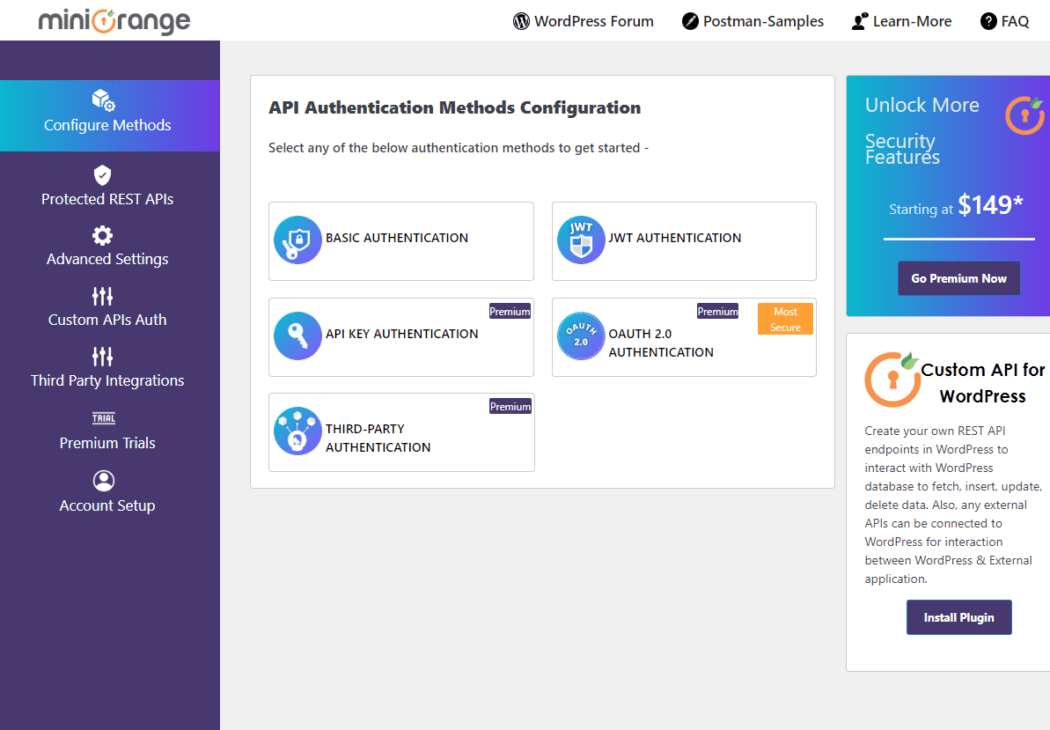
Connect to external API
WPGetAPI is a WordPress plugin that allows you to easily retrieve data from external APIs and display it on the WordPress website.
This plugin works great if you want to add dynamic content to your website without having to manually update it.
Overall, it is a powerful tool for WordPress users who want to easily integrate external data into their website without writing any code. The plugin’s user-friendly interface and customization options make it a great choice for beginners and advanced users.

Get on board
The WordPress REST API is a significant advancement for WordPress. With its introduction, WordPress has become more extensible than ever before. It opens up opportunities for developers to use WordPress to its fullest and unlock its potential to build custom applications, mobile apps, and other web-based tools and software using WordPress as the core CMS.
No matter what area of WordPress you consider your specialty, we hope the information above has been enough to pique your interest in the changes coming down the line
So whether you are a developer or just a WordPress enthusiast, learning and understanding what WP REST API means for the future of web development and the doors of opportunities it opens is essential. So get on board now!
Tags:

Hassan Akhtar Hassan Akhtar is the lead dev for Smush and HummingBird. In his free time he enjoys writing about his development adventures at WPGurus.net.